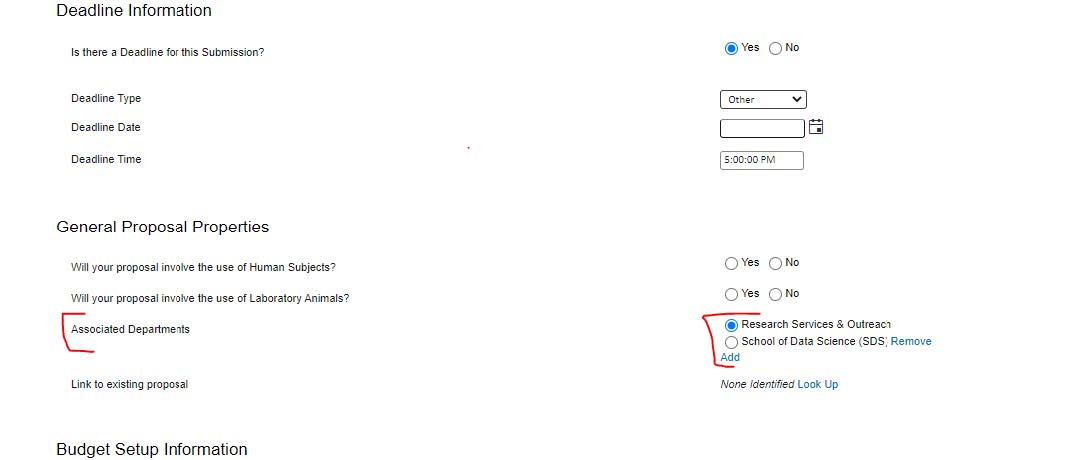Research
Steps to Add an Affiliated Department or Center
On the Setup Tab after creating the proposal, navigate to the associated departments. By default, the primary active department of the principal investigator is set as the primary department for the proposal record. If additional organizations are to be involved, such as one of the University’s centers or institutes, click Add. A popup window will appear. Begin to enter the name of the center or institute, then highlight the appropriate choice and click Select. The center or institute will be added to the list on the setup tab and will be included in approval/review routing.
Note: Do not select the radial button next to the added affiliated department unless that unit will be the primary award department responsible for managing the award.
Note: Only the lead contact PI or those with access (administrators, delegates) to the IPF will be able to edit the setup questions tab.
Screenshots:
1.
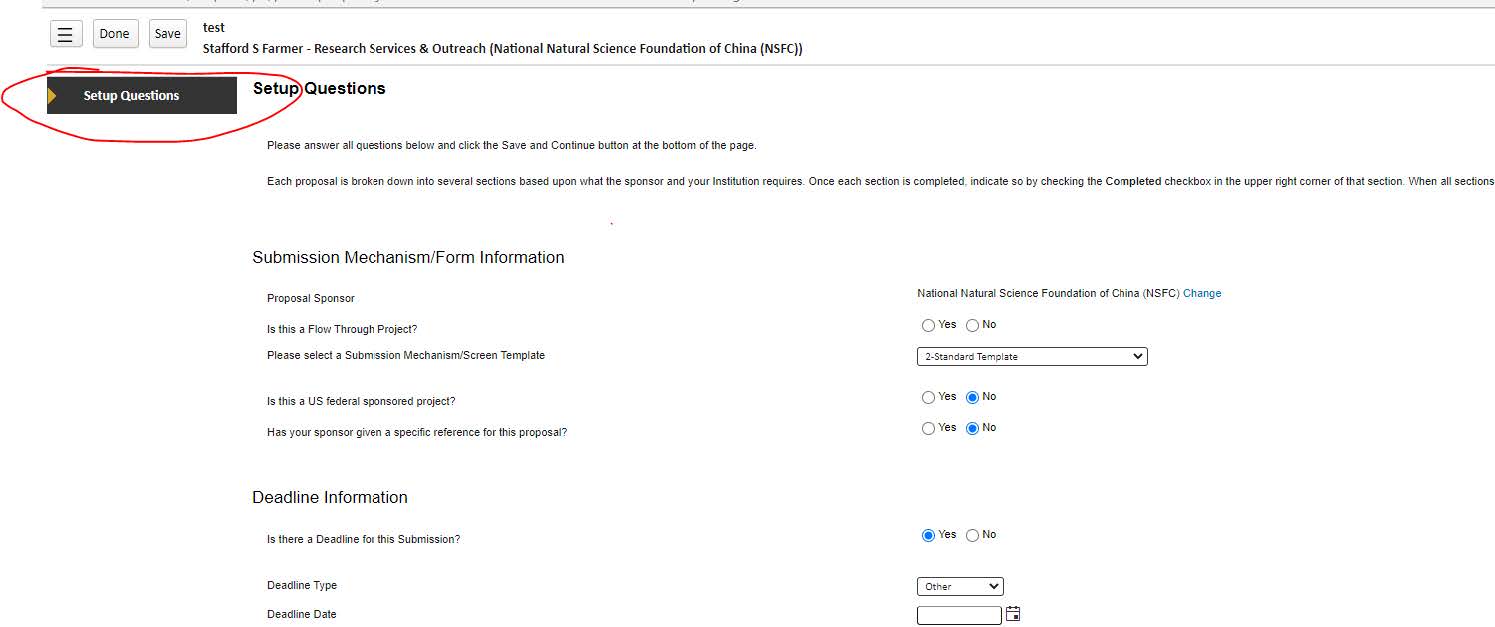
2.
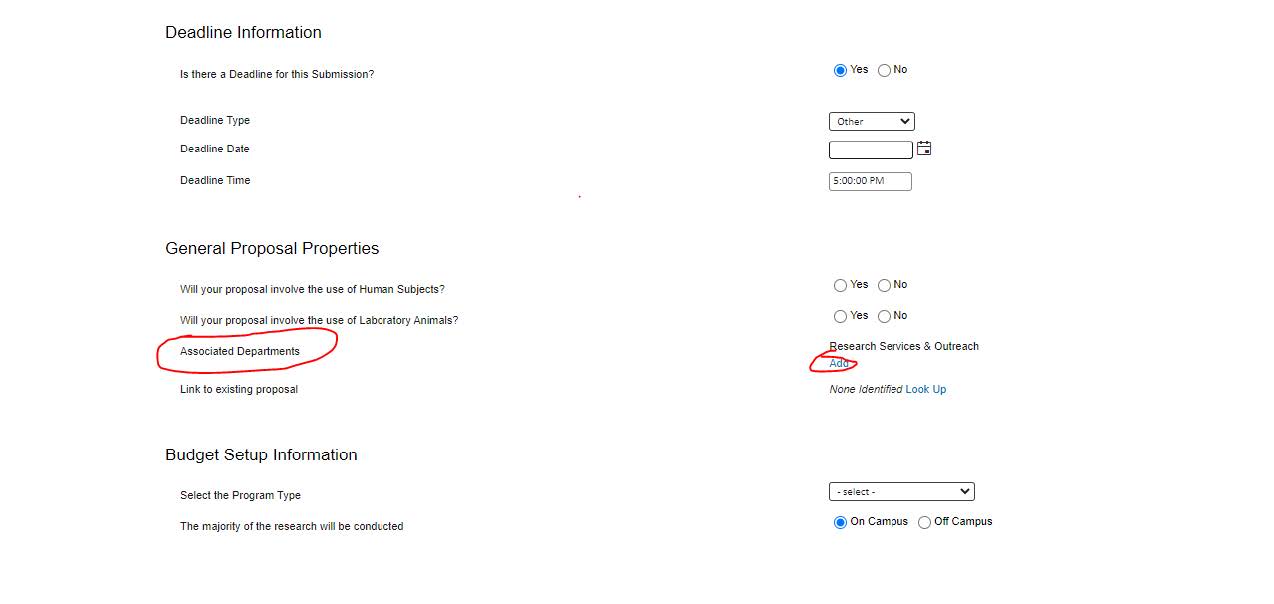
3.
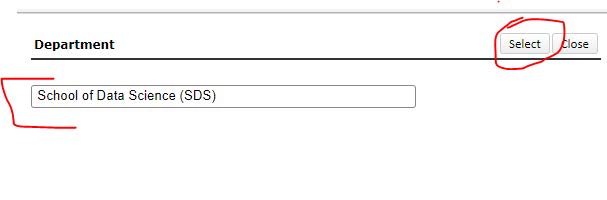
4.